Flipdish portal update
The Flipdish Portals are getting an upgrade! We are combining the POS portal (RMS portal) and Online Ordering Portal (Main Portal) into one single portal experience. We will also be moving some settings and configurations to make the user experience clearer and more focused for daily use.

Below are the items this document will cover regarding the New Single Portal updates:
What is it?
- We are combining RMS portal and Main Portal into one Single Portal experience.
- We will be unpublishing the RMS portal at https://rms.portal.flipdish.com/ in November.
- We will also be updating the user experience and interface in the portal overall.
Why is it great?
- It will be easier to setup and manage your Flipdish services in the portal.
- We have improved the UX, putting important things in easy to access places.
How does it affect clients?
- Items that used to be in the RMS portal at https://rms.portal.flipdish.com/ such as POS service setup, configuration and reporting are being moved over to the main portal https://portal.flipdish.com/
- You can already see some of these in the main portal today! They are live in both portals until 18th of November.
What is the schedule
- From July to Nov we have been moving features over from RMS portal to the main portal.
- During this time, the RMS portal will remain published so you can configure your services as usual.
- Around November 18th we aim to unpublish the RMS portal permanently.
- From this time onwards, all features of the RMS portal can be accessed in the main portal.
Permissions to view and edit
All the RMS configuration screens are now available in the main portal https://portal.flipdish.com/ . These features are visible if you are Owner or Managed Owner role or the equivalent in RMS portal such as Franchise Owner or Franchisee Owner.
This helpdesk article shows you what teammates have access to what views and edit functionality.
https://help.flipdish.com/en/articles/9585362-teammate-permissions-overview
Account structure and configuration updated!
The old Flipdish Portal account structure consisted of white labels and stores and sales channel types.
These have been replaced and some new elements added. See the table below.
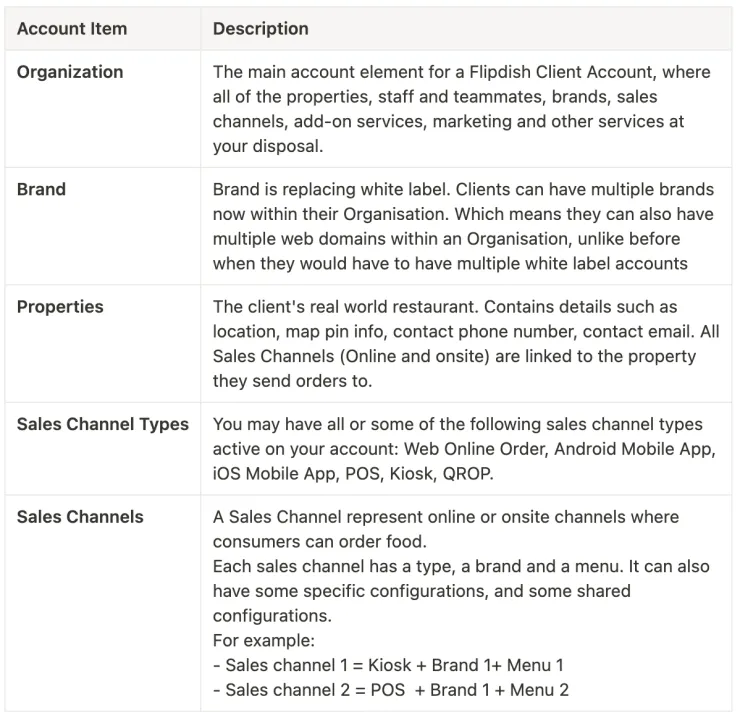
Example diagram of a client
Below is a simplified diagram showing a typical single restaurant client setup.
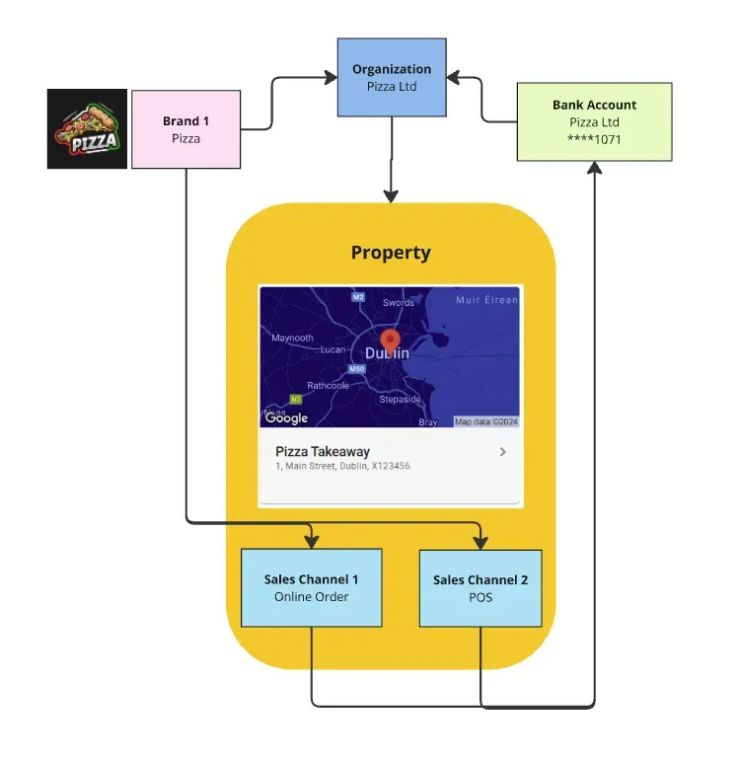
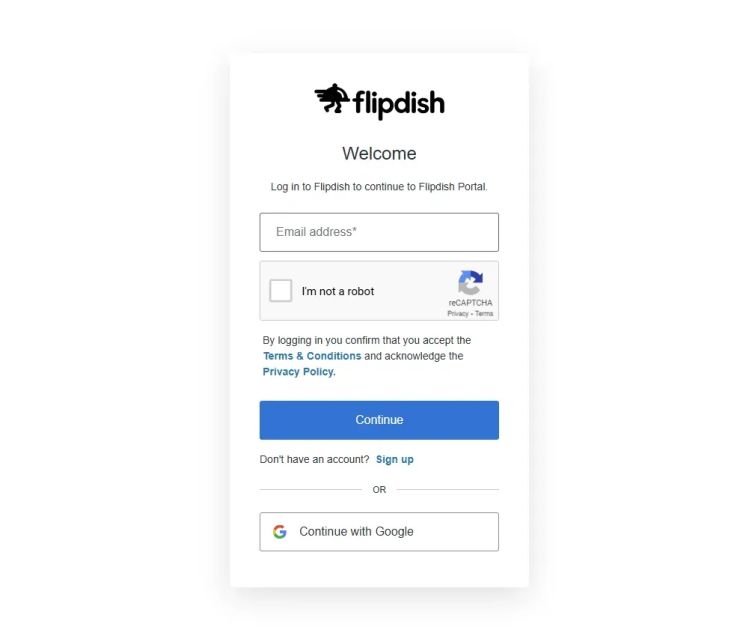
- There is a new login system with added multifactor authentication for the single portal now. Your data is safe and your account is more secure than ever now.
Organisation Settings
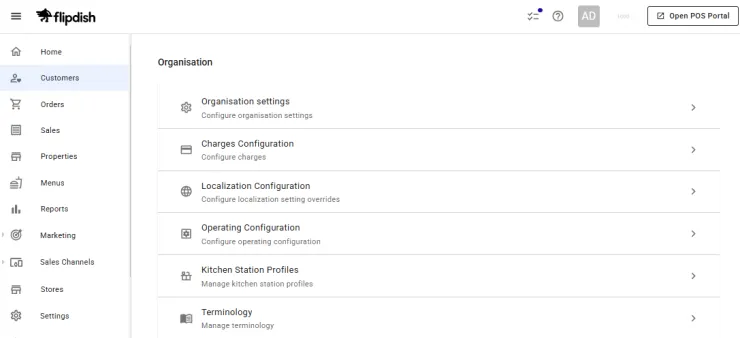
The following settings are now in Settings > Organisation:
https://portal.flipdish.com/settings/organisation
Organisation Settings, Charges Configuration, Localisation Configuration, Operating configuration, Kitchen Station Profiles and Terminology.
Properties
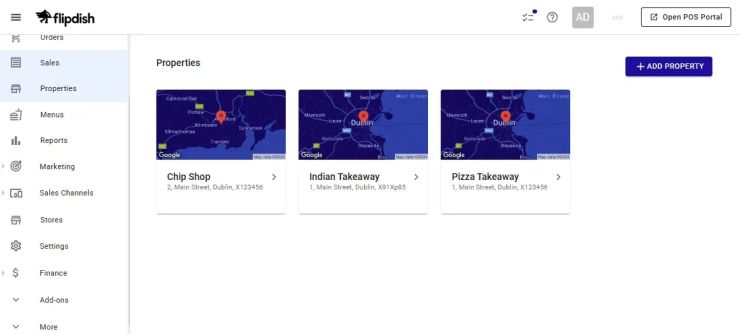
If you have a POS service with Flipdish, you will see your Properties settings on this page.
https://portal.flipdish.com/properties
Here you can select properties to edit, or add a new one.
Editing a Property - Devices
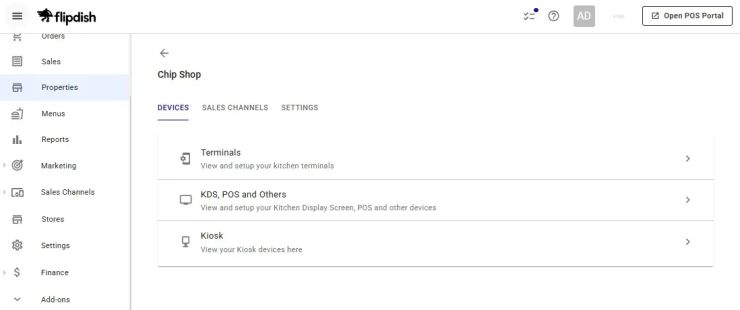
All your devices within a property are in one place, so you can manage them in the devices tab.
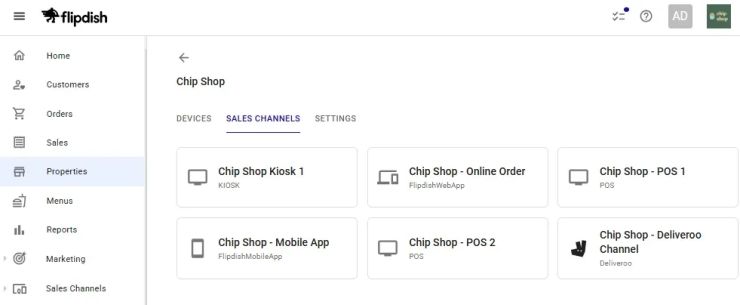
All the sales channels within your property can viewed and edited from this page under the sales channel tab.
Sales Channels
The sales channels tab on the left hand side has some new additions.
The following items are now configurable here, moved over from the RMS portal:
- POS Sales Channel Types - https://portal.flipdish.com/sales-channels/point-of-sale
- Marketplaces Sales Channel Types - https://portal.flipdish.com/sales-channels/marketplaces
In addition to that, the user experience and interface for the other types have been updated and improved, including Kiosk, Website and Mobile apps.
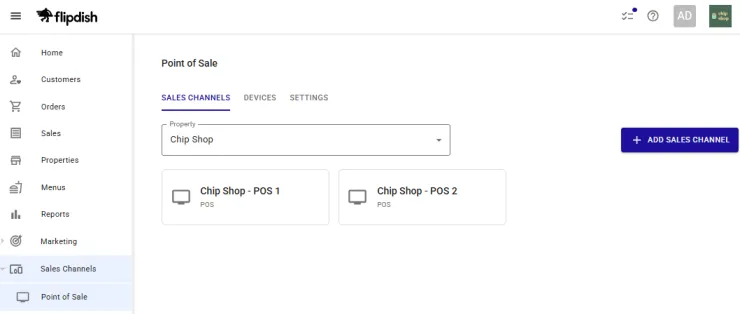
Point of Sale - Settings Tab
You can view and configure all the relevant POS settings, such as address overrides, device network, guests, restaurant layout, payment methods, print settings and more. Screenshot below.
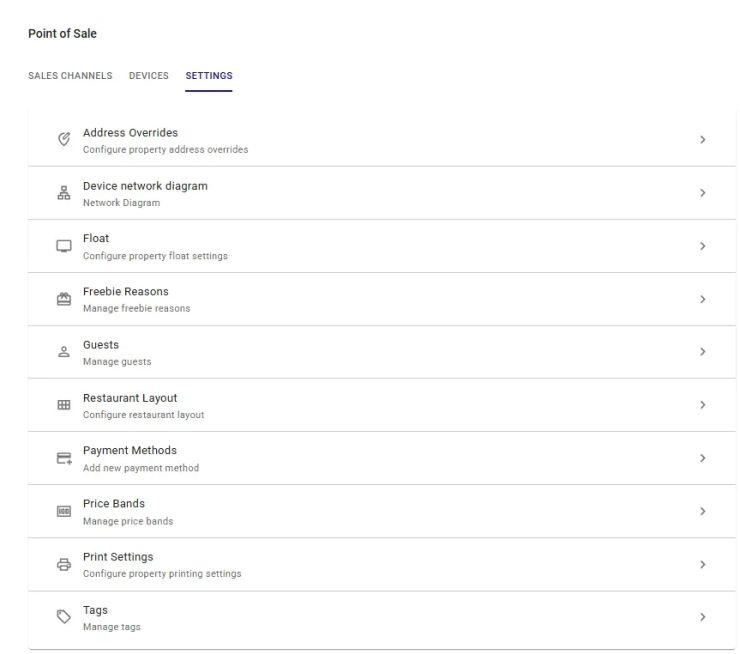
Point of Sale - Devices Tab
All your POS devices are now listed in this tab below:
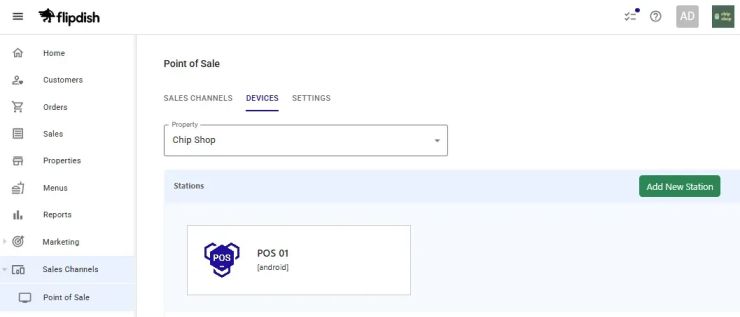
Point of Sale - Sales Channels Tab
All your POS sales channels are filtered and listed under this tab below:
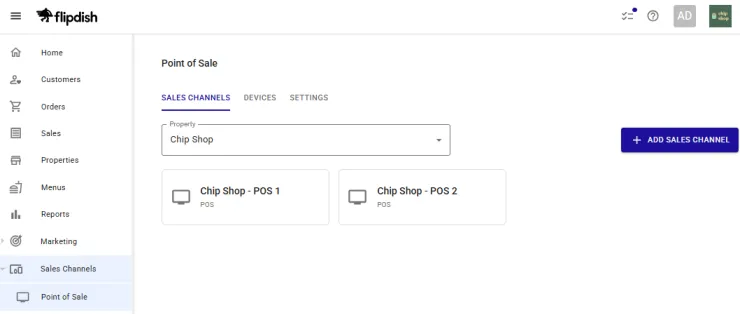
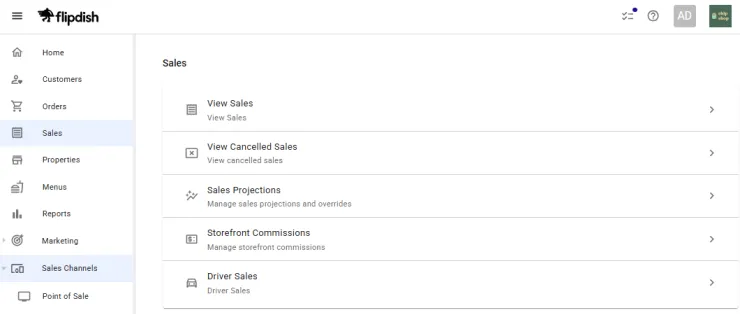
The full set of sales views from the RMS portal are now visible in the main portal.
Only clients with POS service subscription can view this for now.
For all other clients, please see Reports and Orders Tabs as before.
https://portal.flipdish.com/sales
Reports
The full set of reports from RMS are now visible in its own tab in the main portal.
Reports include sales, costs and menu.
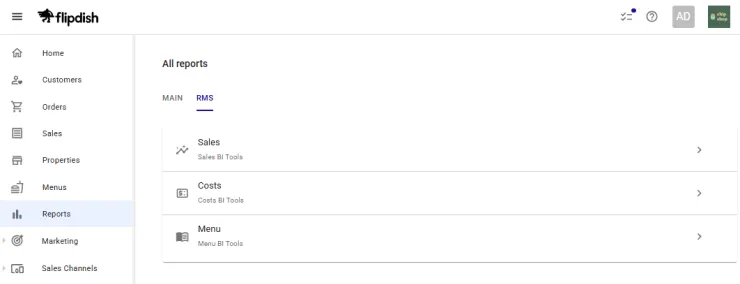
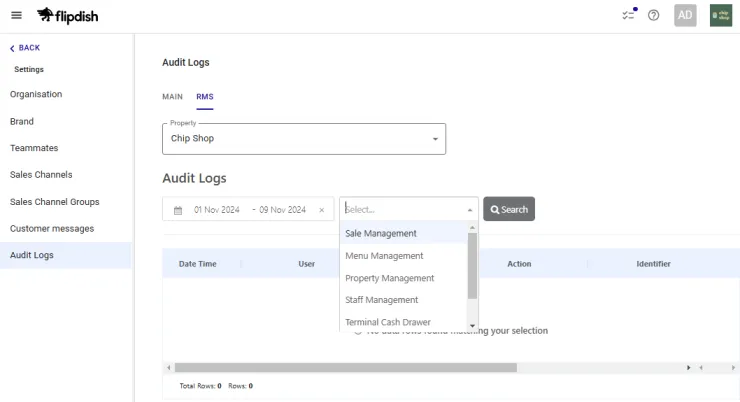
We have added the RMS portal audit logs to the main portal, enhancing list and types of logs available. Audit logs can be viewed per property now, on a number of filters such as sales management, menu management, property management, staff management and more.
These can be found under Settings > Audit Logs.
Select the RMS tab or the main tab to view the relevant audit logs for tracing changes in your service.
Add Ons
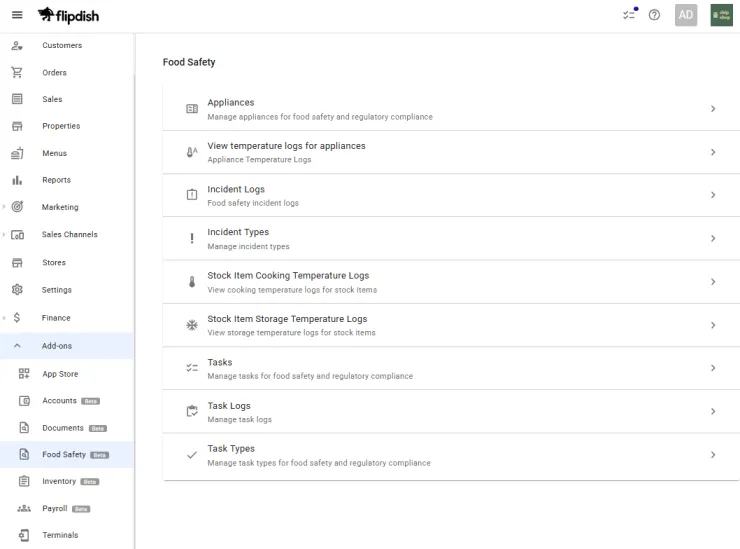
A number of new features that were on the RMS portal have now been made available in the main portal. Depending on the services you have subscribed to with Flipdish, you will see some or all of these in the “Add-ons” tab on the left navigation panel.
- Accounts
- Documents
- Food Safety
- Inventory
- Payroll
- Signage
- Central Kitchen
The Flipdish App Store for integrations and Terminals are also located in this “Add-ons” tab.
Settings
The settings tab has a number of new items moved into this panel.
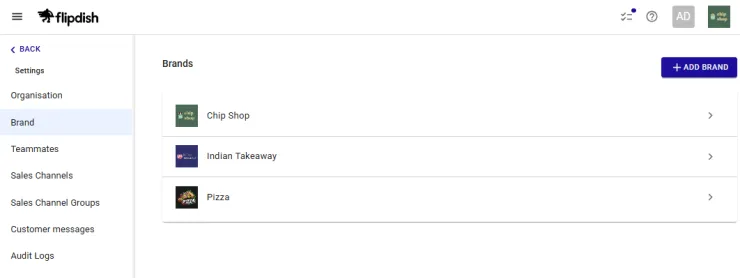
- Organisation - All your organisation settings from basic to advanced. https://portal.flipdish.com/settings/organisation
- Brand - Was under “General Settings” now has its own page here. You can also see all your brands, if you have multiple, in this page. https://portal.flipdish.com/settings/brands
- Teammates - Was under “More” in left tab, now moved here. https://portal.flipdish.com/teammates
- Sales Channel Settings - Was under Sales Channels, moved here now. We also moved “Legal” and “General Settings” configurations here.
Sales Channel Groups
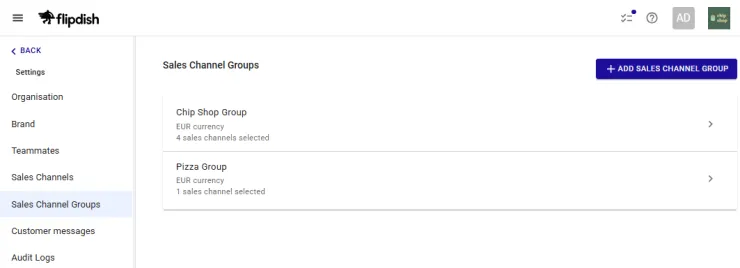
This is the new name for Storegroups. Here you can configure groups of sales channels that share currency, or which are grouped together to appear as options for consumers to select when ordering from nearest sales channel or restaurant near them. These Sales Channel Groups are also used to display customer messages. https://portal.flipdish.com/settings/sales-channel-groups
Customer message
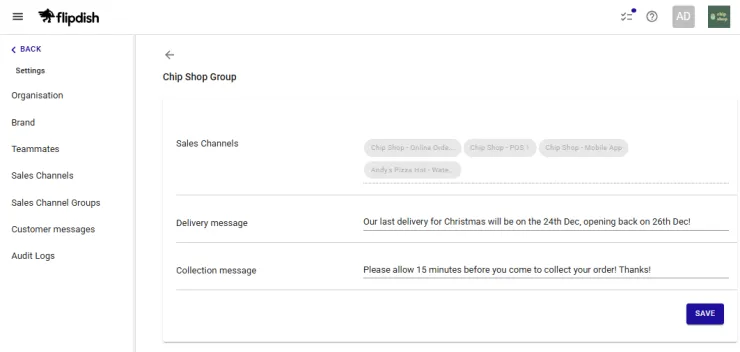
The collection and delivery message which is displayed on your menu in the online order or mobile apps can now be configured here.
https://portal.flipdish.com/settings/customer-messages/
Settings > Sales Channel General Settings
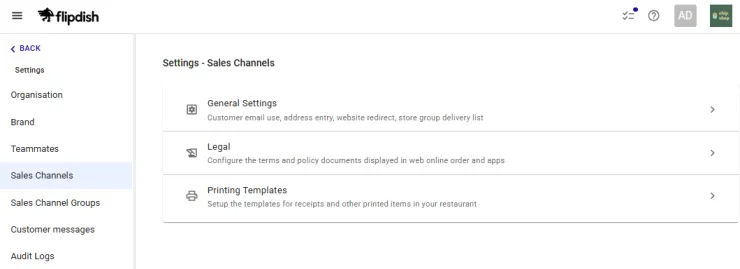
A number of sales channel general settings have been moved to Settings > Sales Channels.
Here you can find configuration for customer email user, address entry, legal document display, printing templates and more.
https://portal.flipdish.com/settings/sales-channels
Marketing
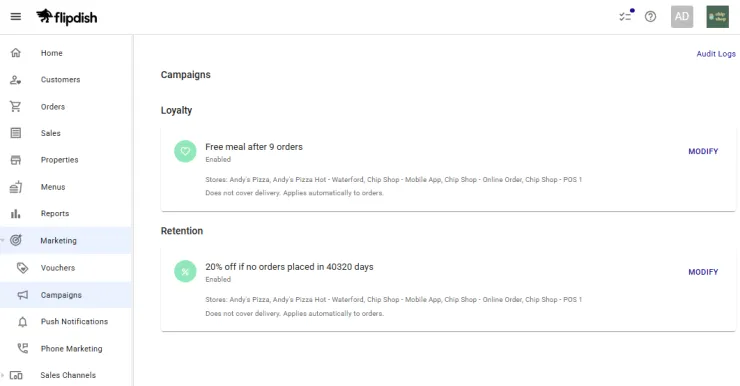
If you are looking for the campaigns & vouchers, they have been moved under the marketing tab.
https://portal.flipdish.com/campaigns
Payouts
If you are looking to find your payouts and bank account information, you can find them under the payouts tab, formerly Finance tab.
Subscriptions & Subscription Invoices
These have been moved into the “my account” dropdown.
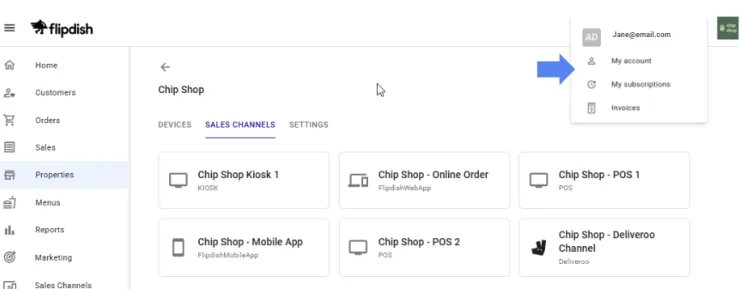
We are sure these changes will make your lives easier to manage your service and grow your business with Flipdish! If you have any feedback and suggestions for improvement we would be delighted to hear from you, so please reach out to us at [email protected].


